Domain Name System
| Internet |
|---|
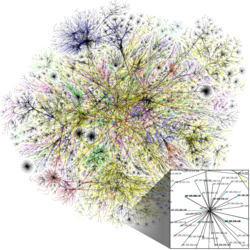
An Opte Project visualization of routing paths through a portion of the Internet |
|
|
The Domain Name System (DNS) is a system used to convert a computer's host name into an IP address on the Internet. For example, if a computer needs to communicate with the web server example.net, your computer needs the IP address of the web server example.net. It is the job of the DNS to convert the host name to the IP address of the web server. It is sometimes called the Internet's telephone book because it converts a Website's name that people know to a number that the Internet actually uses.
The DNS is defined by Request for Comments (RFC) documents. These are technical documents about computer networks. The DNS is mainly defined by RFC 1034 and RFC 1035. There are later RFC which define changes to the system.
Structure
Domain names are made up of one or more parts, or labels that are joined and kept separate by dots, such as www.example.com.
- The label on the right is the top-level domain or TLD. For example, the top-level domain of
www.example.comiscom. - The next one along is the subsection (or subdomain as is the proper word) of the TLD. In
example.comthis isexample. - The furthest to the left is the
wwwwhich is a subdomain ofexample. Thewwwmeans the site is part of the World Wide Web (NOT the same as the Internet [1][2]) - Each label can have 63 letters/numbers (characters) and a domain name cannot have more than 253 characters.
Lookup process
Let us imagine that a PC called PC1 needs to connect to a server named Server1. The following steps describe the basic DNS lookup process.[3]
- PC1 sends a DNS query to the DNS server. This query asks for the IP address[4] of Server1.
- The DNS server sends a DNS reply to PC1 that contains Server1's IP address.
- PC1 can now send an IP packet to the IP address used by Server1.
Domain Name System Media
A DNS resolver that implements the iterative approach mandated by RFC 1034; in this case, the resolver consults three name servers to resolve the fully qualified domain name "www.wikipedia.org".
References
- ↑ Webopedia Article on the World Wide Web.
- ↑ Webopedia Article on the Internet.
- ↑ Odom, Wendell (2016). CCENT/CCNA ICND1 100-105 Official Cert Guide. Cisco Press. p. 98. ISBN 978-1-58720-580-4.
- ↑ "IP address", Simple English Wikipedia, the free encyclopedia, 2024-02-28, retrieved 2024-03-01


