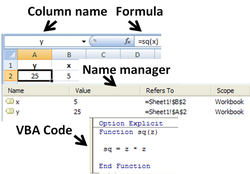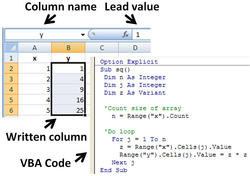Spreadsheet
A Spreadsheet is a computer program that imitates a paper worksheet.[1][2][3] It shows a large sheet (like a sheet of paper) that has many cells in a grid of rows and columns.[4] Users can put words or numbers into the cells, to make headings and store information (usually numbers). You can also move the grid lines around so that some cells are bigger than others, and change the color or size of text/font, the same way font/text is changed in a word processor. You can even put pictures in the worksheets, make multiple pages, and print out their results on real paper.[5][6][7]
The primary reason most people use spreadsheets is for automatic calculations. Spreadsheets can be designed to add up the items/amounts on a bill, calculate sales tax, and even calculate income tax. A user can add and subtract the numbers here, even if the numbers are not next to each other. This means the computer does all the math, and people only need to give the correct information.
Another strength of spreadsheets, is that they can produce diagrams, like graphs and pie-charts, based on the data the user enters. Sometimes the numbers make more sense when the computer turns them into a picture.
Basics
In 1969, a program called LANPAR was created.[8] It was like a digital table that could do math on big computers shared by many people. They named it LANPAR because those words meant something special.[8] Then, in 1979, a similar program called VisiCalc was made for smaller computers.[9] This helped make the Apple II computer really popular. Before Windows became common, a program called Lotus 1-2-3 was the most popular for working with these digital tables.[10] But now, Microsoft Excel is the most used one on Windows and Mac computers.[11][12][13] These digital table programs are now found in programs that help people do work in offices. In 2006, Google made their own digital table program that you can use on the internet. It's called Google Sheets and is part of Google Drive.[14]
A spreadsheet is like a digital table made up of little boxes called cells. These cells are put in rows (like lines in a book) and columns (like vertical lines). Each cell has a special name that tells its position, using letters for columns and numbers for rows. For example, a cell might be called "C10." This idea of giving cells names was first used in a program called LANPAR. Another program called VisiCalc used a similar way of naming cells. You can also talk about a group of cells that are next to each other, like a bunch of cells in a column. This group is called a range. To talk about a range, you use the names of the first and last cells in that group. For example, you can call the first ten cells in the first column "A1:A10." LANPAR did something special too. It allowed you to do calculations that depended on things you would write later. This was helpful and came back later in programs like Lotus 123 and Microsoft's MultiPlan Version 2.
In the new computer programs that work with tables, we put many tables together to make a big book called a workbook. This workbook is like a special computer file that holds all the information for the book, including the tables and the little boxes in the tables. Each table inside the workbook is called a worksheet or sheet for short. You can imagine these sheets like pages in a book. To switch between them, you can use tabs, just like flipping pages. But one program called Numbers does it differently. If you have many sheets in one book, you give each box a special name that tells which sheet it's in. For example, you might say "Sheet 1!C10" to talk about a box in Sheet 1. Sometimes, you can even use this naming to talk about boxes in other books too.
Popular spreadsheet software
- Microsoft Excel
- LibreOffice Calc
- Apple Numbers
- Google Sheets
Less popular spreadsheet software
- Lotus 1-2-3 IBM, for Windows, Mac OS X & Linux, original 1983, last 2010
- Quattro Pro, for Windows, original 1989, last 2010
- Gnumeric, for Windows & Linux, original 2002, last 2010
- Kspread, Windows, Mac OS X & Linux, original 2007, last 2010
- EditGrid, internet based, like Google Spreadsheets, 2008
- OpenOffice.org Calc, last 2011
Old spreadsheet software
- VisiCalc, original 1979
- APLDOT modeling language: US Railway Association. 1976
- LANPAR spreadsheet compiler: Bell Canada and AT&T, 1969
- Autoplan/Autotab spreadsheet programming language: GE, 1968
- BCL, or Business Computer Language: IBM, 1963
- MultiPlan
- T/Maker
- Target Planner Calc for CP/M and TRS-DOS
- Trapeze for Macintosh
- Wingz for Macintosh
Spreadsheet Media
A spreadsheet's concatenation ("&") function can be used to assemble complex text strings in a single cell (in this example, XML code for an SVG "circle" element). This concatenation is a variation of the chaining of formulas, for which spreadsheets are commonly used.
Use of named column variables x & y in Microsoft Excel. Formula for y=x2 resembles Fortran, and Name Manager shows the definitions of x & y.
Use of user-defined function sq(x) in Microsoft Excel
Subroutine in Microsoft Excel writes values calculated using x into y.
References
- ↑ "spreadsheet". Merriam-Webster Online Dictionary. Retrieved 23 June 2016.
- ↑ American Heritage Dictionary of the English Language (5th ed.). Houghton Mifflin Harcourt Publishing Company. 2011.
A software interface consisting of an interactive grid made up of cells in which data or formulas are entered for analysis or presentation.
- ↑ Collins English Dictionary – Complete and Unabridged (12th ed.). HarperCollins Publishers. 2014.
(Computer Science) a computer program that allows easy entry and manipulation of figures, equations, and text, used esp for financial planning and budgeting
- ↑ "spreadsheet". WhatIs.com. TechTarget. Retrieved 23 June 2016.
- ↑ "spreadsheet". Dictionary.com Unabridged. Random House, Inc. Retrieved 23 June 2016.
- ↑ Beal, Vangie (September 1996). "spreadsheet". webopedia. QuinStreet. Retrieved 23 June 2016.
- ↑ "Spreadsheet". Computer Hope. Archived from the original on 21 June 2016. Retrieved 23 June 2016.
- ↑ 8.0 8.1 Higgins, Hannah (2009-01-01). The Grid Book. MIT Press. ISBN 9780262512404.
- ↑ Charles Babcock, "What's The Greatest Software Ever Written?", Information Week, 11 Aug 2006 Archived 25 June 2017 at the Wayback Machine. Accessed 25 June 2014
- ↑ Lewis, Peter H. (1988-03-13). "The Executive computer; Lotus 1-2-3 Faces Up to the Upstarts". NYTimes.com. The New York Times Company. Retrieved 2012-10-14.
Release 3.0 is being written in the computer language known as C, to provide easy transportability among PCs, Macs and mainframes.
- ↑ "Rivals Set Their Sights on Microsoft Office: Can They Topple the Giant? –Knowledge@Wharton". Wharton, University of Pennsylvania. Retrieved 2010-08-20.
- ↑ "spreadsheet analysis from winners, losers, and Microsoft". Utdallas.edu. Archived from the original on 2010-07-23. Retrieved 2010-08-20.
- ↑ "A". Utdallas.edu. Archived from the original on 2010-08-05. Retrieved 2010-08-20.
- ↑ Arrington, Michael (11 Oct 2006). "Google "Docs & Spreadsheets" Launches". TechCrunch. Retrieved 8 July 2023.