Template:Infobox Bilateral relations/doc
| This is a documentation subpage for Template:Infobox Bilateral relations. It contains usage information, categories and other content that is not part of the original template page. |
Optional parameters in italics.
Usage
 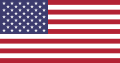
| |

| |
| Canada | USA |
- First, create the article that you need this template for. Let's use Canada – United States relations as an example.
- Create a map using the following name: Image:<first country name> <second country name> Locator png. (example:Image:Canada USA Locator.png) (differently named maps can be used by specifying a "map="parameter)
- Parameter 1 is the full name of the article (example:Canada – United States relations) - or use {{subst:PAGENAME}}, which will retrieve the name for you, as in the example below.
- Parameter 2 is the first governing entity of the article (in this case, Canada)
- Parameter 3 is the second governing entity of the article (in this case, USA)
Code
{{Infobox Bilateral relations |{{subst:PAGENAME}} |country1 |country2}}
Microformat
The HTML mark-up produced by this template includes an adr microformat that makes postal addresses or their component parts (regions, postal codes, country names, etc) readily parsable by computer programs. This aids tasks such as the cataloguing of articles and maintenance of databases. For more information about the use of microformats on Wikipedia, please visit the Microformat WikiProject on English Wikipedia.
- Classes used
The HTML classes of this microformat include:
- adr
- country-name
- extended-address
- locality
- postal-code
- region
- street-address
Please do not rename or remove these classes.